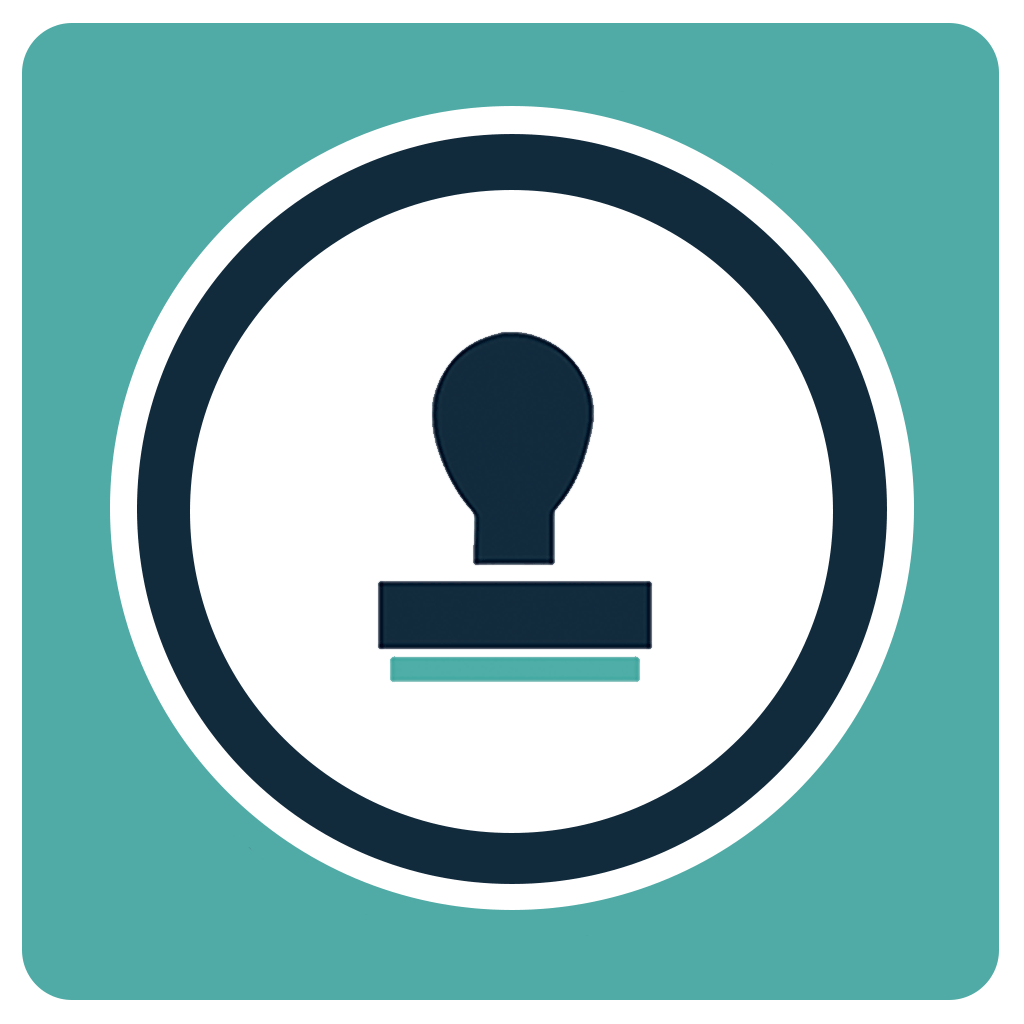How To Delete Your LoyalFree App Data
Within the LoyalFree App
1. Open the LoyalFree app
2. Click on the menu at the top left of the App
3. Scroll to the bottom and click on Settings
4. Click Delete Your Account
5. Confirm the deletion and your data will be removed instantly
Get in touch with us
Email the address below and state that you would like your data deleted, and we will remove your LoyalFree App data as quickly as possible.